Two email settings are available - Send Email with Outlook and the format of emailed lists.
Send Email with Outlook
By default, email messages are sent using the in-built email package and originate from the LMP server. However, where Microsoft Outlook has been installed, it is preferable to enable Outlook as the standard email system in order that messages are sent (and are logged) on the local computer.
To use Outlook to send email:
| 1. | Select Utilities > Configure from the Menu Bar. |
| 2. | The "Configure Serve" dialog box will open on the Alert Options tab. |
| 3. | Select the Internet Options tab: |
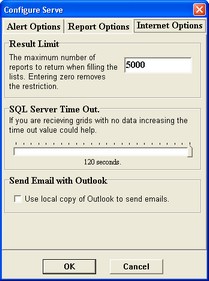
| 4. | Click into the "User local copy of Outlook to send emails." box in order to enable the option. |
Format of emailed lists
By default reports are emailed from SGS Report as attachments in Excel format. This format allows data to be manipulated by the recipient, provided Excel is available on their computer. Other email format options are .html (browser based view) - which will present data in a format which can be viewed by any recipient but which cannot be manipulated - or .csv (a generic spreadsheet format).
To amend the format of emailed lists:
| 1. | Select Utilities > Configure from the Menu Bar. |
| 2. | The "Configure Serve" dialog box will open on the Report Options tab: |
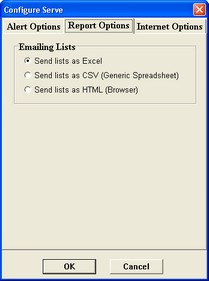
| 3. | Click the button next to the format in which the attachments are to be sent and then click OK to apply the setting. |