The Dates screen provides details of which reports have been received on a particular month or day. To access the Dates screen, select ![]() from the Menu Bar:
from the Menu Bar:
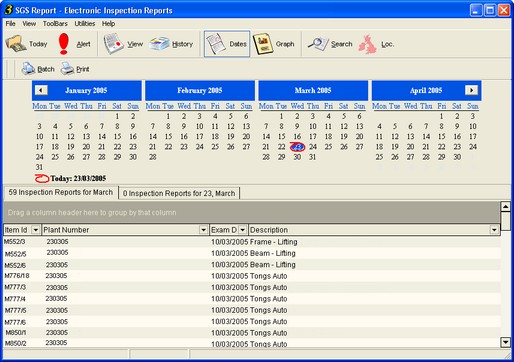
The top half of the screen is a calendar which defaults to today's date. The lower half of the screen has two tabs which display Inspection Reports received. By default, the first tab displays reports received in the current month, whilst the second tab displays reports received on the current day.
Changing the displayed dates:
| • | To change the year - click on the year in the heading above any of the month calendars. Up/Down arrows will display which can be clicked to move forwards or backwards by year. |
| • | To change the month - click on the name of one of the months above the calendars. A drop-down list of month names will display. Click the required month to change the view. |
| • | To change the date - click on any of the dates in the displayed calendars to update to the selected date. |
Report Listing
For information on working with the Report Listing, please see Working with Report Lists.